The Filippelli Institute currently facilitates the scheduling of World Campus Liberal Arts classes. Departments are unable to create World Campus sections in LionPATH. Departments must still create Online University Park Campus sections. The Institute uses Google Sheets to highlight desired sections as well as track relevant financial data for the College. Each department should have at least one designated scheduler to add and track their Google Sheet.
When you receive your departmental Google Sheet, it will have the data from the previous year already loaded into the document (i.e., Spring 2019 data will be in the Spring 2020 sheet when you receive it). Please review the sheet you receive and mark all classes as Approved or Canceled. If you wish to add extra sections, you can also do that at this point. Please mark your changes (approvals, cancelations, additions) in RED text and add your initials to your changes.
Next, when your department knows instructor assignments, please add those to the Google Sheet. It’s important to mark these names in RED. Please add the instructor PSU ID or Access ID to the sheets as well; this makes it easier for the World Campus to add the correct instructors.
When World Campus adds information into LionPATH, they will change your RED text to BLUE. This means that they have seen your requests or changes and they should be complete in LionPATH. Please note, World Campus may also add questions or requests in BLUE. Checking your Google Sheets a few times a week as the start of a semester approaches is a good idea to ensure a smooth workflow.
If you notice that you made a change to the Google Sheet and it hasn’t been changed in World Campus, first make sure that the change was originally in RED text. If you did make the change in RED, but it still hasn’t been changed in LionPATH, please contact the Filippelli Institute.
If you are new to scheduling, please contact the Filippelli Institute. The Institute will need to add you to your departmental sheets. Our staff would also be happy to give you a rundown of the Google Sheets if you want more assistance.